I had framed it as a “rookie wanting to pitch with the All-Stars” when I first explored professional travel bloggers.
You mean people actually make a career out of traveling? Wait what? How?
I was serious about learning more. I interviewed ten very popular and respected travel bloggers for “How to Blog Like An Expert” Part 1 and Part 2.
I made the decision to do this whole travel blogging thing full-time in June, and launched this site in July.
I have to learn photography. I am shamelessly and overtly obsessed with travel photography. This is not a secret.
I’ll be meeting with print journalist Flash Parker for a lesson next week. Wish me luck!
However, capturing people and places – capturing an entire story within a still moment – is an art and a skill. Let’s be honest guys, a blog takes up a whole lotta work and time. With so many demands on the blogger agenda, I won’t become a photographer over night.
Insert “crying” emoji.
Fortunately, there’s this medium called Instagram which allows us to post photos at a portion of their size. *Cheeky cheeky,* there’s no reason for me not to improve my photos when they’re thumb-sized, especially when there are numerous apps which can easily boost an Instagram photo’s quality.
So I did what I think anyone should do when committed to self-improvement:
I reached out to some of the pros.
Originally, I thought that if I reached out to ten people for their suggestions, I would get feedback on ten new apps to try. I shouldn’t have been surprised that most professional Instagrammers use the same apps.
Here it is fellow travelers, the Instagram apps used by the pros:
1. Lauren Bath, @laurenepbath
Favorite App: Snapseed
The first thing that I do to any RAW image from my Nikon D800 is to open it in “Bridge” and make some adjustments to the RAW file. I then open it up into Photoshop and do some light editing here.After I’ve processed my files in Photoshop, I sync them through to Dropbox to retrieve on my mobile phone. From here, I always use Snapseed. A mobile phone has a different monitor to a computer, so I use Snapseed to pick up the colors, contrast, and sharpening – – and ready it is for an Instagram!Finally, I open my image in Instagram, and use the filters provided to finish my shot off. I prefer Mayfair, but also often use Rise, Hudson and Valencia.This may seem like a lot of work for an Instagram upload, but the work I do in Photoshop is to prepare the image to also be saved for my tourism clients in high resolution and for Facebook.
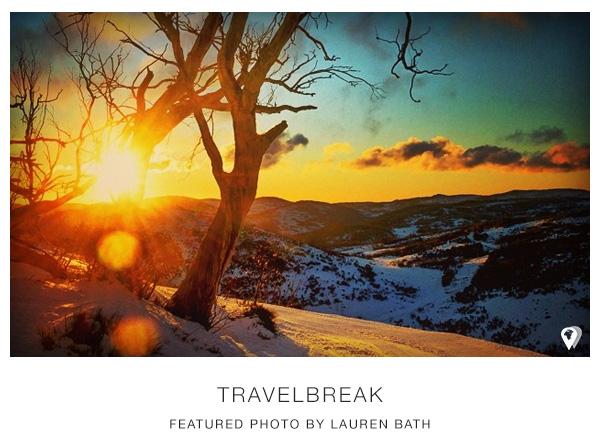
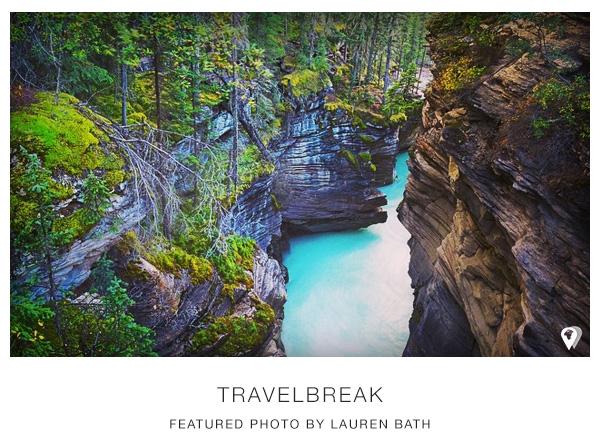
2. Cara Lleyellyn, @Llewllewtoo
Favorite Apps: Snapseed, VSCOcam, Afterlight
I use the VSCO (Visual Supply Co) application for all of my initial photo editing. The filters are stunning, myriad, and easy to adjust within the app. My feed’s aesthetic is a combination of bright and faded—with buttery, almost matte-looking shadows—which I achieve primarily with the F2 and M5 filters. I hardly ever use the filters at full power, usually opting to scale them back a few notches for a more subtle affect. Since the majority of my images include people, the last step I do in VSCO is adjusting the skin tone (a great free download option) to counteract the blanching affect of the filter After I get the tones and colors where I want them, I export the image and open it with the Afterlight app. I’ve found that Afterlight has the best shadow options—perfect for really pulling out the matte black that I love so much. I often straighten, crop square, and tweak the brightness/contrast here as well.
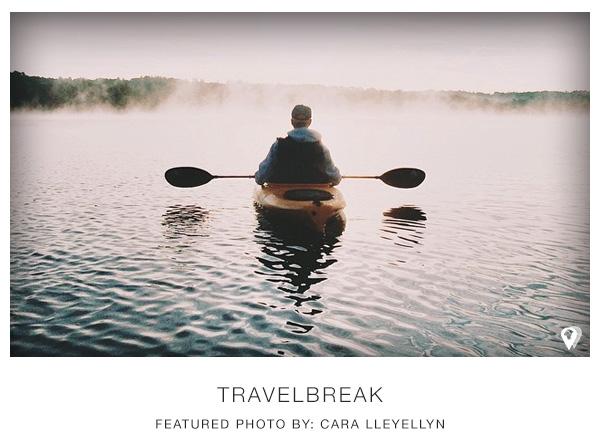
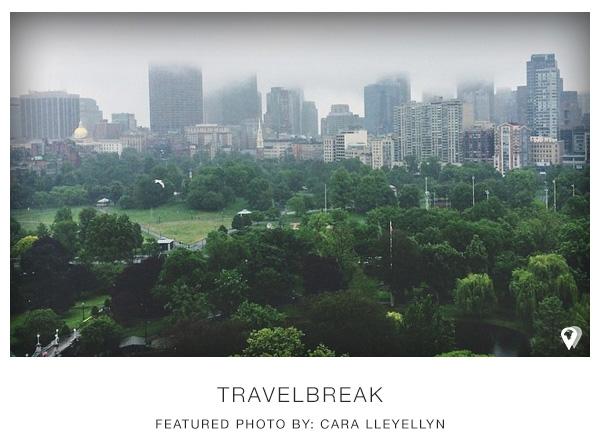
3. Putri Anindya @puanindya
Favorite Apps: Snapseed and VSCO CAM
My favorite photo editing apps are Anapseed and VSCOcam. Bonus, they’re free! I always do the basic edit in Snapseed then apply some gorgeous presets in VSCOcam. I love snapseed because it’s easy to operate; it’s like photoshop in your mobile phone. So many great features for adjusting a picture. I love Snapseed’s Selective Adjust. It’s just awesome. The character of my photography is often defined by its mood. I love moody pictures. VSCOcam helps me set the mood. Vscocam presets are beautiful – – the result is just like it came out from Lightroom! I have all the VSCOcam presets. I always try each one, but usually end up sticking to G1, M5, M3, or HB.
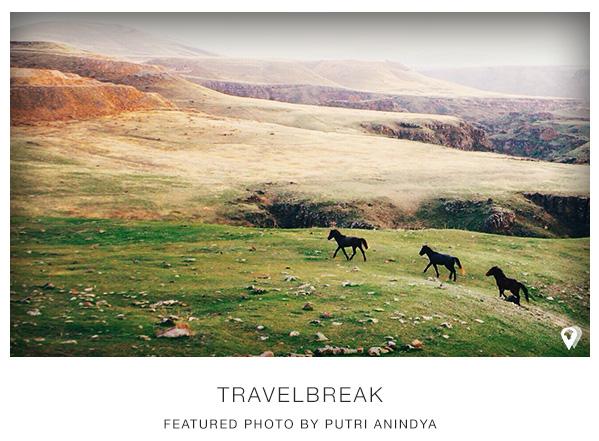
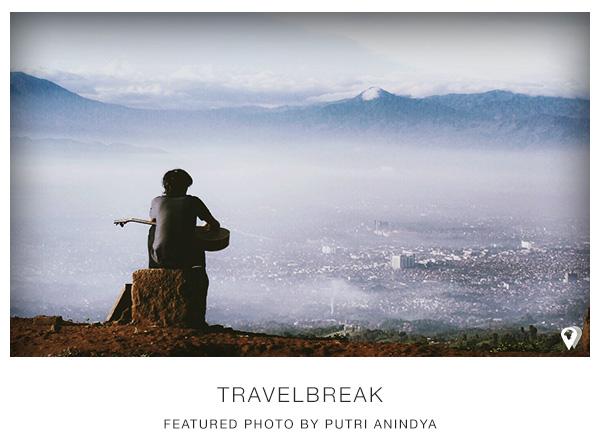
4. Sierra Fox @LilFoxx
Favorite Apps: VSCOcam, Snapseed, and SKRWT
My favorite editing app for the iPhone is VSCOcam, hands down. Not only does this app allow you to make adjustments to the image (such as brightness or contrast), it also has a large range of filters that bring your photos to the next level. It can give your photos a crisp, minimal blogger feel with the S and N filters, or a film-like vibe with the F or E filters. This app is seriously magic.
I usually edit my photos first in Snapseed. Here is where I adjust the shadows and contrast, and use Selective Adjust to edit only small parts or details of a photograph. Then I take the photo into VSCOcam to add filters and make any further needed adjustments (usually temperature, brightness, or highlights). I loved VSCOcam so much that I bought almost all of the filter packages that they offer (which is worth the few dollars!). Over time, I have developed an eye for what filter will look good on a picture, but I have a few favorites that are my go-tos (F, C, S, M, E, & N). I try those out and then usually make a few adjustments here or there in the tools section of the app.
Another app that is great for traveling and taking pictures of architecture or structures is SKRWT.This app can be difficult to learn, but helps to perfect the perspective on an image. Sometimes, especially on the iPhone, when you take a photograph of a building it can appear warped because the lens is made for a wide angle (so that it can get more of what you see into the photo). This app helps to straighten the pictures back out to what they look like in person.
5. Matthias Barker, @matthiasjbarker
Favorite App: Snapseed
My favorite photo editing app is Snapseed all the way. I love the control that it gives you with your exposer, contrast, and structure. You can really control the depth of your photo and draw people in with your edit. To me, it is the most organic and intuitive app on the market.

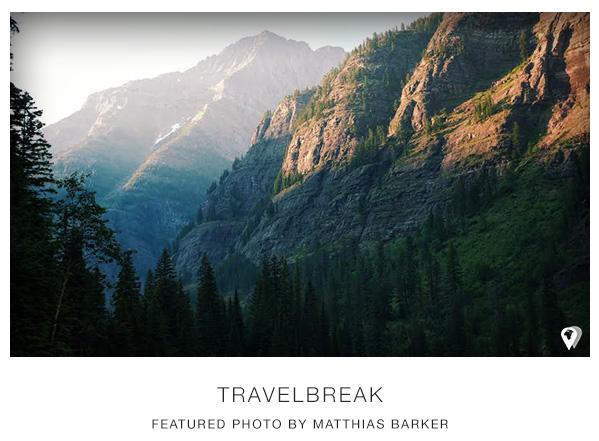
6. Daniel Taipale, @dansmoe
Favorite Apps: VSCO CAM
I have always loved film photos. Nowadays, when I shoot most of my photos in digital, I still want them to have a finished film look. VSCO CAM is an app for the iPhone that gives my photos this beautiful film look. The app is very advanced: I love how I can organize the tools and presets to my own order. This makes the app fast to use; it works the way I want. You can’t make your photos look too processed with the app, it just gives them nice clean faded look.
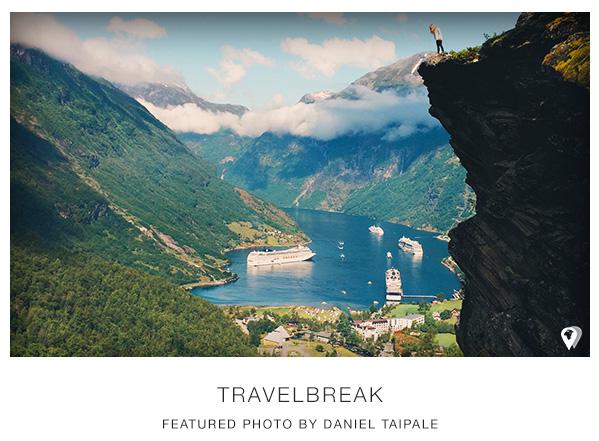
7. Alex Spatari, @spatari
Favorite Apps: Snapseed and VSCO CAM
My all time favourite editing app is VSCO Cam. I discovered it about a year ago and since then I use it almost for all of my pics. The best thing about it is its flexibility, it has a lot of different options which gives you much space for really great post-processing. And of course the filters! All of them have this amazing old film feeling and at the same time the shot doesn’t look over-processed with them. The other things I like about this app is how you can organise your library and keep there only the best photos from your phone. Plus it’s awesome how the creators of VSCO managed to create the whole community around this app, I would say it has even became a lifestyle already. You should check their curated Grid, it has some really great shots on it! Regarding new options from Instagram. I like some features it has, sometimes I add additional highlights or make the shadows lighter and that’s probably it. I think these and other features were realised really well and for those who think that VSCO is too complicated for them, Instagram editing features give them a lot of possibilities for post-processing.
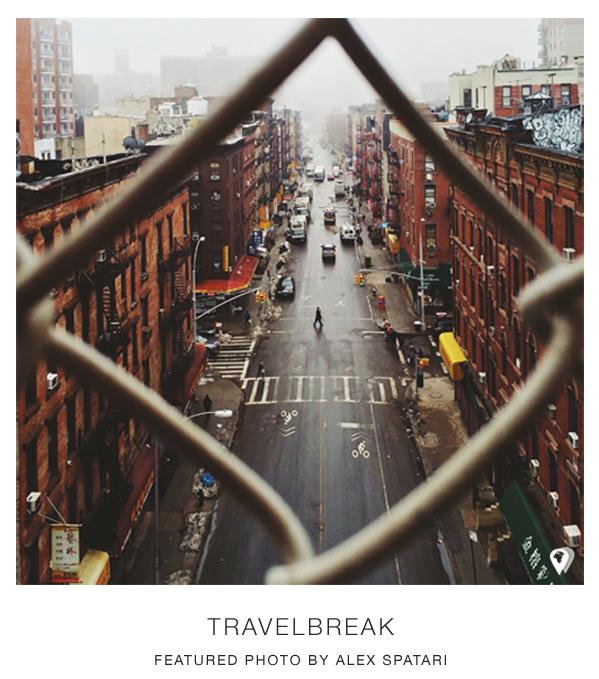
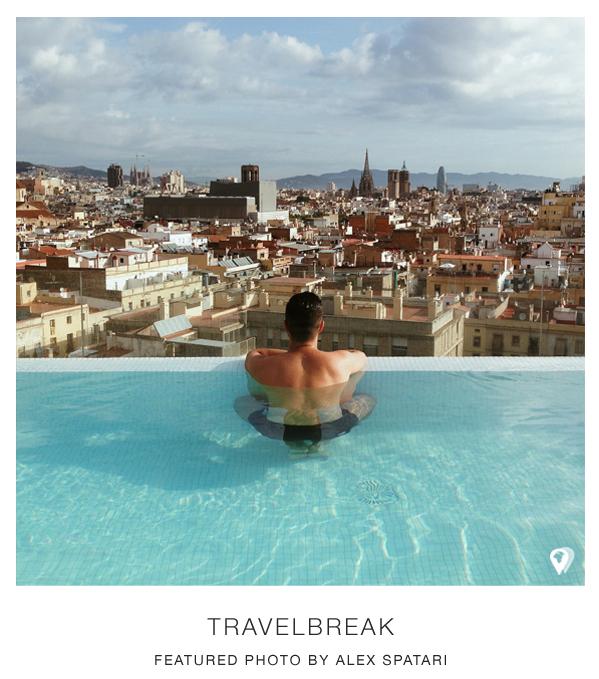
8. Ashley Lewis, @ash
Favorite Apps: Snapseed and VSCO CAM
You want me to pick one photo app? That’s just impossible! These days there are just TOO many photo editing apps on the market. I couldn’t pick just one, but I can tell you about the two I use the most and why. First app in my roster has to be Snapseed by Google. I use Snapseed right at the start of my post process. I use the ‘Tune Image’ set of tools to clean up the saturation, contrast, lighten shadows and adjust the white balance. I then add some clarity to secure the details and preserve sharpness. Second on my list is VSCO. If you don’t know about VSCO, then you are definitely missing out on one of the best tools on the market to date (FACT!). I use VSCO as an alternative to the Instagram filter set. My favourite presets are the F (Mellow / Fade), T (Faded & Moody) and K (Analog Classic) filter sets. It’s hard to explain, but they add that little bit extra to the photo, wether it’s fade, saturation or tonal adjustments. For me, these filter sets really just add that final magic and polish to my photos.
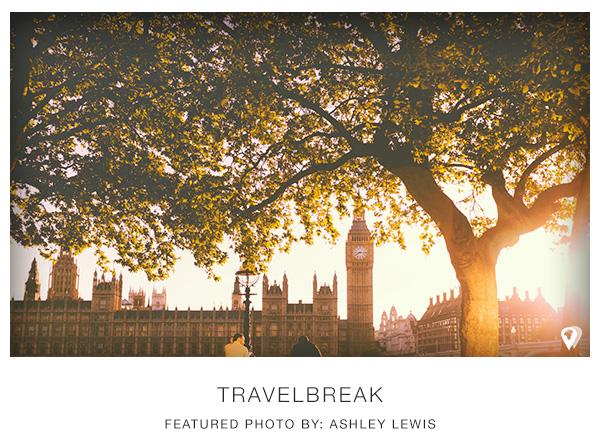
9. Michael Lax, @michaellaxphoto
Favorite App: Snapseed
My favorite photo editing app is definitely Snapseed. It offers basic editing tools, but also has some advanced features similar to Photoshop. One of the tools I use most in Snapseed is the Selective Adjust tool which allows me to pick a specific area of the photo and only apply edits to that area. For example, your camera will often expose for the sky during sunset which leaves your foreground looking too dark; this is where the Selective Adjust tool comes in handy. You can lighten up the shadows in the foreground without touching the beautifully exposed sky.
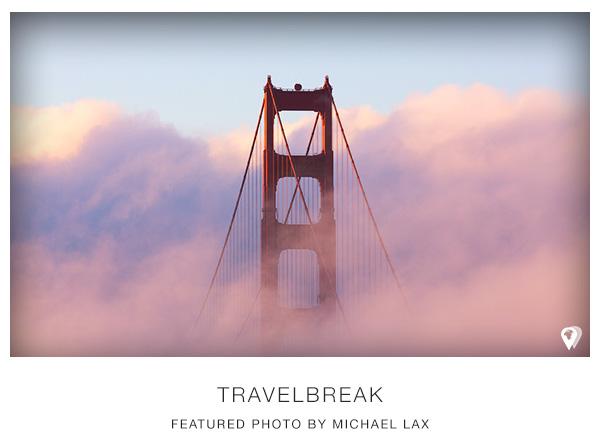
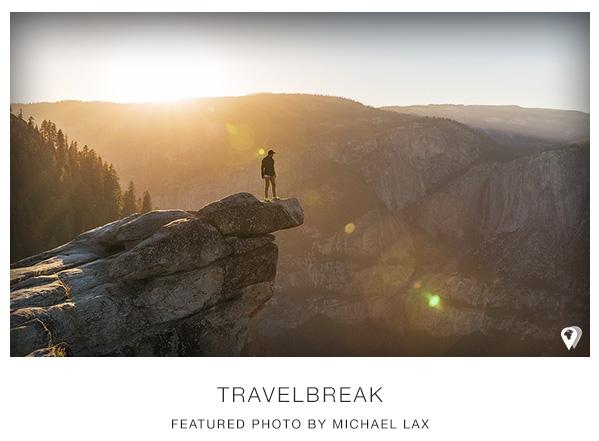
10. Christian Becerra, @throughthetinylens
Favorite Apps: Snapseed and VSCO CAM
I have two favorite editing apps and they are pretty much the only ones I use. The first one is called Snapseed (free in the AppStore). I’ve been using this app since I started using Instagram. The Selective Adjustment tool is fantastic! It lets you fine-tune certain parts of the photo. I really recommend this app to anyone, it has a lot of tools and is very easy to use. The second one is VSCO CAM (free in the AppStore). I usually only use this app to add a filter to my photo after doing all my fine tuning in Snapseed. I normally don’t like to go overboard with the filters, I use them halfway and that’s it. My favorite filters are the A, C, N, S and B filters.


Closing thoughts:
Clearly, I’m going to go download Snapseed, SKRWT, and VSCO CAM. I have After Light and regularly use Instasizer. That means my Instagram looks more like a scrapbook than an assortment of neatly organized squares. I might end up squaring out. Who knows. You can connect with me on personal travels on @StephBeTravel or #TravelBreak for a chance to be featured on @TravelBreak. Best of luck with your own photos, may you inspire people to travel via your hand-held device!
TravelBreak Posts You Might Like:
10 Travelgasmic Instagram Accounts – Best Travel Instagram Accounts to Follow
How to Travel Blog like an Expert (Pt. 1)
New York Photography: 10 Best Instagram Spots[/fusion_builder_column][/fusion_builder_row][/fusion_builder_container]

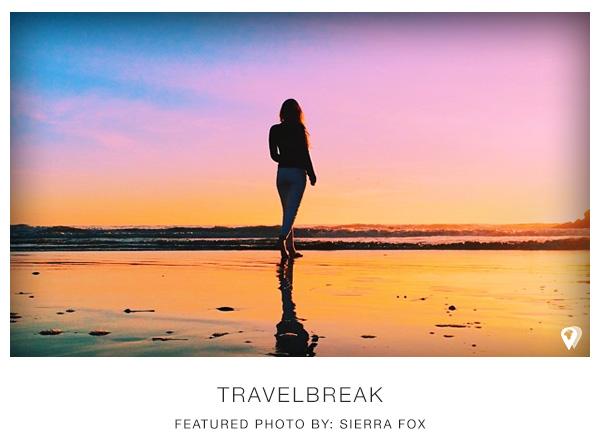
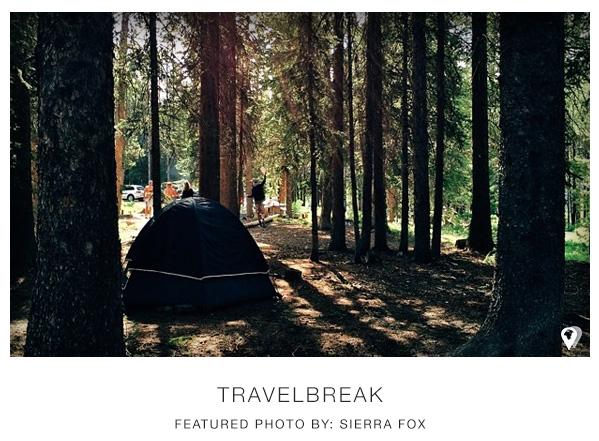
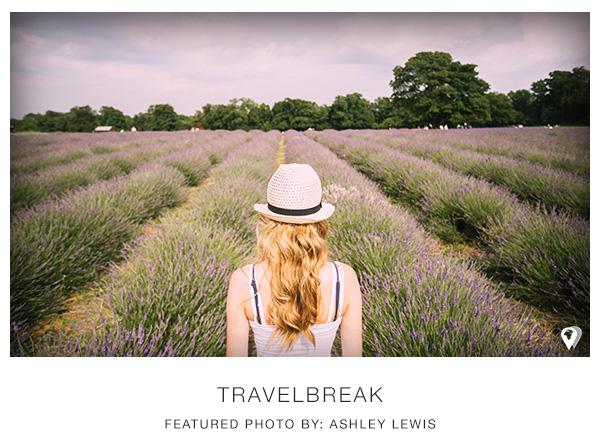
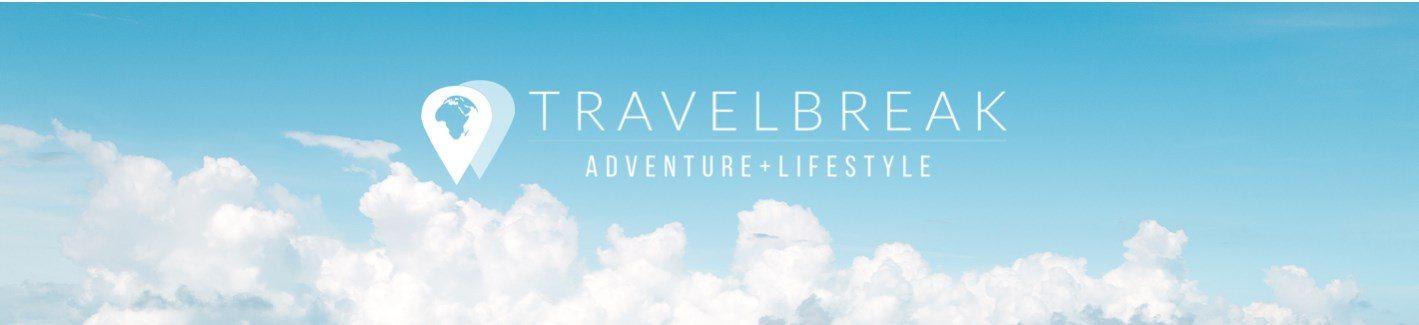








Good blog post. A few things i would like to bring up is that laptop or computer memory is required to be purchased but if your computer cannot cope with everything you do with it. One can deploy two RAM memory boards of 1GB each, by way of example, but not one of 1GB and one having 2GB. One should always check the maker’s documentation for one’s PC to make sure what type of storage is needed.
Alex Ber http://www.canadianfraudlaw.com/2014/01/commercial-list-fraud-trial-ends-with-10-3-million-win-for-hsbc/