While I encourage you try a DSLR camera, I also shoot with a GoPro Hero 4 Black (the one with the display screen). You don’t have to be a pro to shoot like one. The right GoPro accessories and tips can make the action camera a better alternative for your travel photography needs.
As a professional travel blogger, I have used and experimented with different types of equipment and can attest — GoPro is for more for than just selfies! As a person, I know how much it hurts to go somewhere amazing and not have photos. You’ll always have the memories, but yes, some pictures and videos are nice too.
Is a GoPro Right For You?
Cover photo collaboration with @ASenseOfHuber.
GoPro Accessories + Tips
I shoot with a GoPro Hero 4 Black. Here are some of my tips and tools for maximizing your GoPro content and experience.
Tip #1: Back Up Your Photos
Back up your photos on an external hard drive. Keep it somewhere different than where you keep your GoPro memory cards. You can also upload your photos to Google Drive, Flickr or DropBox until you get home and put them on a second external hard drive. Yes, double the back up! There is nothing like learning how to take incredible photos, going to a spectacular destination, investing in photography equipment — and then just not getting to keep your photos. Honestly, it hurts just a little.
Tool #1: Seagate Backup Plus 4TB Portable External Hard Drive
I like this hard drive because it stores a ton of photos and videos. This allows me to shoot large files that are better for quality editing. I keep it protected in a case. I also keep a back up of this back up at my parents’ house in case I lose it or use it to the point that the wire breaks.
Bonus Tip: Instead of organizing my photos by dates, I organize them by destination + year >> Event or Theme. I’ve learned that if I’m looking for really old photos, I just don’t remember exactly when I took them.
My photo organizing looks something like this:
Europe
- Croatia 2012
- Croatia 2015
- Yacht Life + Ultra
- Hvar
- Croatia National Parks
- Italy 2015
(etc)
Tip #2: Keep Your GoPro Batteries Charged
Oh great, you have finally reached the top of a volcano in Guatemala and want to take some photos — but there is no where to charge your GoPro!
Tool #2: GoPro Camera Portable Power Pack
For endurance during extended video or time-lapse pieces, connect your GoPro to this portable power pack by GoPro. It has dual USB ports and a battery status indicator. Re-charge two GoPros in two hours with a tool that fits in your pocket.
Bonus Tip: Carry a back up battery already charged too. You can get the GoPro Dual Battery Charger with Battery for HERO4 too.
[show_shopthepost_widget id=”1473432″]
Tip #3: Carry Extra Sim Cards
When you’re traveling, you don’t always have time to go through your best content. You are likely also capturing way more content when you’re at home. And your nearest retailer may not be accessible. Be prepared for too many pictures.
Tool #3: Micro SD Memory Card 3-Pack Bundle
Not only do you save with a pack of three, but these are easy-access to connecting your micro-SD to your computer.
[show_shopthepost_widget id=”1473456″]
Tip #4: Keep Your GoPro Accessories Tightly Screwed Together
Look, GoPro was designed for action sports, but not everyone packs a screw. You need to screw and unscrew your equipment together.
Tool #4: Thumb Screw Wrench for GoPro HERO
It’s lightweight and best for action sports that require super tight mounts. It doubles up as a bottle opener and can be attached to your key ring.
[show_shopthepost_widget id=”1473463″]
Tip #5: Mount your GoPro up to your helmet.
If you’re taking a vespa road trip, or taking on the slopes for skiing and snowboarding use a ROUNDED mount to fit snugly on your helmet. The adhesive parts aren’t re-usable, but they’re pretty cheap.
Tool #5: Curved Adhesive Helmet Front Mount Kit for GoPro
This comes as a kit, so you get everything you need in one bundle. I like this one because the mount rotates for either third-person point-of-view or first-person.
Bonus Tip: GoPro shoots pretty wide; test where you position your camera before taking on your whole experience so that you’re capturing exactly what you want, and not just the top of your head or the all sky.
[show_shopthepost_widget id=”1473464″]
Tip #6: Get Incredible Selfies
Whether you want to capture an entire group, or would like to capture a vast landscape with your face (or the back of your head mysteriously looking into the distance) in the middle, a GoPro selfie stick can help you achieve this.
Tool #6: Telescoping Pole for GoPro
I like this one because it is compact for travel, but reaches up to twenty-five inches.
[show_shopthepost_widget id=”1473467″]

Using a GoPro mount inside a jeep during a Florida Keys Road Trip with @ExpertVagabond.
Tip #7: Mount to Anything (Moving or Still)
The very best thing about GoPro is that it’s a tough camera — what better than a strong, flexible mount? You can get a moldable tripod to hook up to any pole, railing, handle or anything really.
Tools #7: Mounts for Vehicles + Monopod
Use the car mount by GoPro or the RAM claw mount to make a selfie stick out of anything you’re driving or experiencing.
Bonus Tip: If you hook up your mount to something that isn’t moving, it serves as a monopod to get perfect time lapse photos. Trust me, your hands can’t stay still long enough without one.[show_shopthepost_widget id=”1473503″]
Tip #8 Connect your GoPro to your Personal Body for a 1st Person Point of View
You can actually show people what you were seeing and completely ignore managing your GoPro by connecting it your body. This is perfect for when you want to focus on enjoying your experience instead of capturing it. I’m not going to lie, I thought I’d feel a little silly wearing the head strap — but I just felt awesome once I considered how cool it was that I could capture what I was doing.
Tool #8 Go Pro Body Mounts
Try Amazon’s head strap mount for GoPro and the chest strap or wrist strap by GoPro.[show_shopthepost_widget id=”1473479″]
Tip #9 Get Better Photos for Water Sports
If you’ll be surfing, scuba diving, on water skis, kayaks, taking a boat out often — or even navigating through a floating village, these GoPro accessories are right for you.
Tools #9 GoPro Water Essentials
Polar Pro Red Filter : Color-Correction for depths Between 10 and 80-Foot
GoPro Surf Mounts: perfect for surf boards, paddle boards, boat decks etc
GoPro Anti-Fog Inserts: Perfect for cold and humid environments — keep you photos clear![show_shopthepost_widget id=”1473483″]
Tip #10 Get Better Audio & Easier Access
If you’re focused on video, you can trade your waterproof GoPro case for a GoPro Mount. This allows you to make adjustments easier and capture better sound.
Tool #10 GoPro Camera ANDFR-302 The Frame Mount
This unique mount requires that you take GoPro out of it’s standard water proof case, which in turn allows for better sound. Great for vlogging!
Tip #11 Get Aerial Photos
If you’re reallllly ready to step up your GoPro game, you can get a drone for GoPro.
Tool #11 DJI Phantom Aerial UAV Drone Quadcopter for GoPro
My friend is a genius, he knew he would not have to use his drone all the time, so he split the cost with a friend and they take turns using it. It’s totally worth the investment. When you split costs with friends or family, you can afford more GoPro accessories.[show_shopthepost_widget id=”1473491″]
GoPro Apps + Tips:
1. Download the free GoPro App for your smartphone and for desktop:
The GoPro app allows you to do the following:
- Use the GoPro wifi to connect your smartphone to your GoPro
- Use your smartphone as a display screen for a livepreview what your GoPro is shooting
- View and delete GoPro photos via your smartphone to free up space on your GoPro’s memory card
- Download photos from your GoPro to your smartphone
- Use your smartphone as a remote to take photos and video with your GoPro
- Trim your videos on your phone.
- Hi-Light tag your favorite GoPro content.
- Update your GoPro software via your smartphone.
- Watch the GoPro Channel
2. Download the free GoPro Studio for Advanced Editing
Created by GoPro for GoPro, it allows you to trim and mix video clips, add titles and audio, and more.
Which GoPro Accessories and Tips Would you Add?
POST YOU MIGHT LIKE
Beginner’s Guide to Professional Photography Equipment
Tips + Hashtags: Get Featured by the Best Instagram Accounts



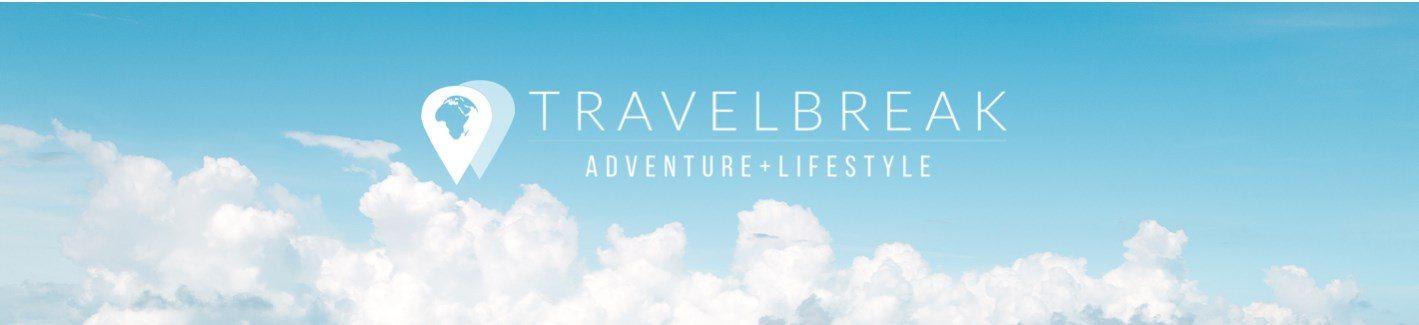




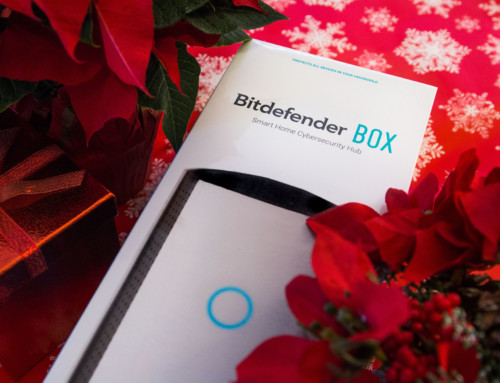



Thank you so much for this! We purchased a GoPro a few months ago and are still collecting items for it!
Thank you for reading! Happy travels :)
Wow! What an incredible (and easy to follow) post. Thanks so much for all of these tips and tools for GoPro. I bought mine about 6 months ago and am realizing that I am not utilizing it nearly as much as I should and I think that is because of the lack of tools I have to help me. Also, I went to you seminar at #wits16 this weekend and learned so much! I appreciate all the help and advice.
Just a note – on #10 “Better Audio”, when I clicked on both of the product links, they went to the Amazon link for the anti-fog inserts.
Thanks again!
Kait xx (@whereiskait)
Hi Kaitlyn! Thank you so much for coming to my seminar this weekend! And thanks for the tip. I’ve fixed the link :) Thanks for reading!
I just did my first travel video using a GoPro for part of the footage. Having been a DSLR and iPhone photographer, the GoPro was definitely different but I loved it!
Thanks for sharing Iris. I feel the same way! I was shooting with my DSLR and iPhone before I started to experiment with GoPro. It’s so light and perfect for destinations with a lot of water activities!
We just got a GoPro Fusion and it is awesome. Can’t wait for our first trip out with it this spring!
Such a great post! I love GoPro accessories, especially waterproof Dome Port for underwater photography.