This post on iPhone photography has been updated in 2017 to include the iPhone 14 and 14 PRO Max, and iPhone 15 and 15 PRO Max. Use this list for amazing iPhone photos. Tips include the best iPhone accessories and the best photo apps for iphone.
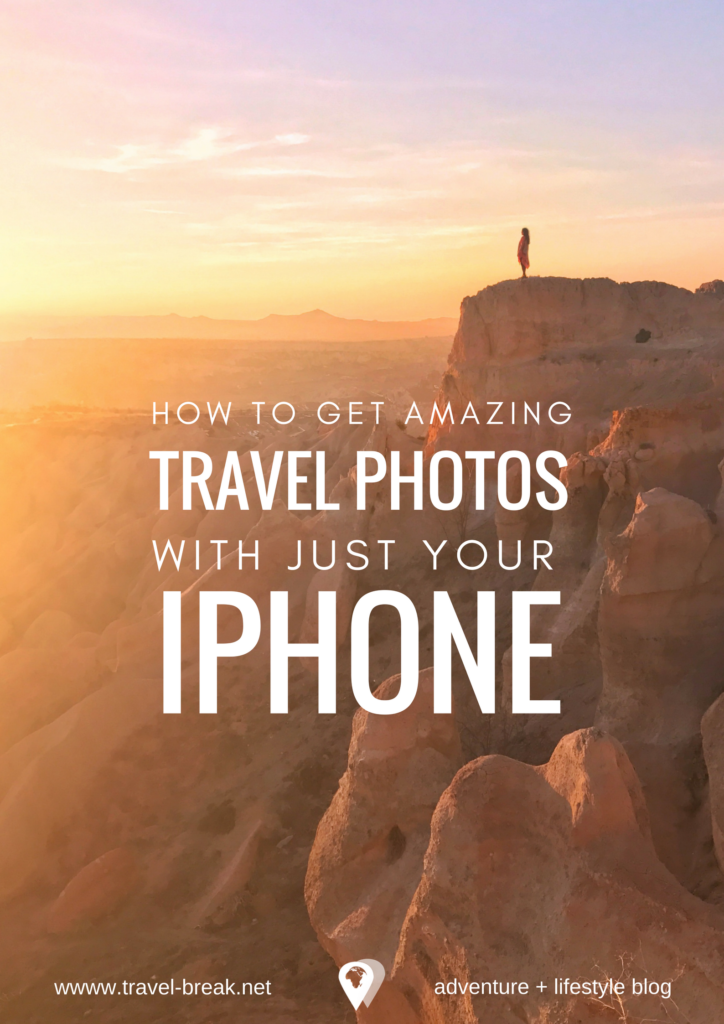 < Like this post? Pin it on Pinterest!
< Like this post? Pin it on Pinterest!
I looked at my most popular instagram photos for 2021 and realized, “wow, I took a third of these on my iPhone.” Any smartphone is actually a pretty powerful tool: great quality, light-weight and usually, we already have our mobile phones with us (but may not have another camera on hand). So how do you maximize iPhone features for incredible iPhone photography?
The most important things in shooting with your iPhone are that you hold the camera still and choose a focus point, so that the quality of your photos is at it’s best. Post-production also defines the epic-ness of your photos, but here’s the steps to first and foremost getting the most of your iPhone for amazing travel photos.
In this post:
– The Best iPhone Photography Accessories to make your photos look more professional (better quality, more effects).
– iPhone Camera Tips to properly shoot with your iPhone ‘s built in features.
– The Best Photo Apps for iPhone to use as you shoot (before you start editing).
These iPhone photography tips will bring out the hidden photographer in you.
Best iPhone Photography Accessories:
A little investment, these iPhone photography accessories are lighter in weight and more affordable than other professional photography equipment like a DSLR or GoPro. Check them out! and add them to your list of must have iPhone accessories.
Tip #1. For more professional-like photos, use a telephoto lens or wide angle lens.
Clipping on a lens can give you a wider perspective or more zoomed in photos with higher quality. 
Tool #1. 3 in 1 Telephoto + CPL Lens for iPhone
I like this attachable lens for because it’s three lenses in one clip, and it snaps on directly, as opposed to other clips which I think would be easier to break (I’m a clumsy one).
These effects will particularly trip people out on Snapchat because photos from Snapchat are obviously taken directly from your phone. If you’re into Snapchat, I really recommend snapping on an exterior lens.
There are versions that work for iPhone 13, 14, and 15s!
Bonus Tool – Selfie Stick
I use a selfie stick with the wide lens to get that GoPro affect with my iPhone. You can get a cheap selfie stick, or upgrade to a tripod discussed later in this article.
See how much more of the background you can catch then with a regular selfie?
Helipad picnic at the Loews Hollywood Hotel.
Tip #2. Get incredible time-lapse and cool waterfall photos with an iPhone tripod.
You can actually imitate long-exposure (the effect that blurs water in photos), with an app called CortexCam, but you need to hold the camera really really still (which is why you need a tripod).
Tools #2. Ubeesize Mini Tripod + DaVoice Tripod Adapter
I don’t know about you, but I seriously value my iPhone. I don’t want anything to happen to it, so I paired two of the most sturdy accessories for a tough tripod + tripod adapter.
With a really still camera (because it’s connected to a mini tripod), you can use the LensBuddy App to get photos like I did here:
Tip #3. Use a Remote to Take Photos of Yourself
If you’re using an iPhone tripod, consider an easy remote instead of a timer to get amazing photos. This is important to me as a solo traveler, or in times when I am traveling with friends and we want to be in the photo together.
Tool #3 Wireless BlueTooth Remote
I use the Wireless Blue Tooth Remote that connects directly to the Bluetooth on your iPhone (no need to download an App).
Tip #4. Keep Your iPhone Charged for 2xs as long.
Between my social apps, GPS, and camera use, I am constantly wearing away at my iPhone’s battery.
Tool #4. iPhone Battery Case for iPhone 15
I use the chargeable battery case by Apple because it also protects my phone (and like I said, I’m clumsy). FYI, if you buy it and it’s not working — hint: you probably haven’t updated your iPhone software. I took an unnecessary trip to Apple. It’s actually really easy, just plug it in!
Also, I like it better than non-Apple brands (like my mom’s) because it uses the same charger as the iPhone.
iPhone Photography Tips Continued
While a few accessories can seriously upgrade your iPhone photography, one of the most important things to do is stop and get to know the actual iPhone camera. Read on for the best iPhone camera tips, followed by the best photo apps for iPhone.
Best iPhone Camera Tips:
A part of taking amazing travel photos with your iPhone is using all of it’s existing features. I didn’t know most of these existed for the longest time. Try to play with these options, instead of just “photo.” These iPhone camera tricks will also give your photos a professional touch.
Get amazing jumping photos with “burst” mode.
Instead of doing many jumps to get the right photo, take many photos of a single jump.
How to do it:
Hold down the “photo” button on your camera. It will continuously take photos at a hyper speed. Select the photos you want to keep, and delete the rest.
Bonus tip:
If the person taking the photo gets low, it emphasizes the reach of the jump.
Devil’s Den, Arizona
2. Get panoramic photos.
Want to capture the entire scene in a single shot? Use the “pano” camera feature.
Hold down the “pano” button and move it from left to right or top to bottom as STEADY as possible … follow the center line that shows up.
Halong Bay, Vietnam
3. Take time-lapse photos/ videos.
Time lapse is when your camera takes multiple photos in a sequence to create a video for you. You can set your camera up on your tripod and show the movement for a unique play on video. This is particularly fun for capturing change over time, such as a sunset or moving crowd.
My friend Kevin Lui is the best at capturing time lapse videos. Check this one out:
4. Be sure to tap your screen for the focus point and exposure.
Your camera will automatically focus on something unless you touch the screen to tell it where to focus (i.e. a person or object). Once the square is in place, drag the sun icon up and down to add more or less light to your photo.
5. Use the HDR feature.

6. Use the iPhone 15 PRO Max Setting Features
If there was any incentive for me to get the iPhone 15 PRO Max over the other iPhones, it wasn’t just a bigger screen (which does make shooting and editing photos easier).
The revamped portrait mode, additional camera settings features, and overall image quality for iPhone 15 PRO Max is AMAZING.

See here how I shot my friend Alyssa for a watch ad? The background blurs and I can focus on her — very similar to shooting with my Canon 70D. This photo is completely unedited and shot on the iPhone 15 PRO Max … a little brightening and it’s the perfect ad!
The Best Photo Apps for iPhone (before editing)
There’s a lot of iPhone editing apps, but some photo apps for iPhone actually help you take better pictures too.
Consider these:
Best Photo Apps for iPhone | LensBuddy
LensBuddy is a fully customizable self-timer camera. If you don’t have a bluetooth clicker, LensBuddy will be your next photo-taking best friend! You can select how many photos you want taken automatically, the interval between each photo, and so much more. You can even turn on a setting where the app gives you compliments and hypes you up while you’re taking photos!
Best Photo Apps for iPhone | Halide Mark II
They were the winners of the Apple 2022 Design Award, and for good reason! Halide Mark II helps you make the most of your iPhone camera with full manual controls that takes your iPhone photography to a new level. While you only have a 7 day free trial before you have to pay, this is a great app for those looking to get serious with their iPhone photography.
What iPhone Photography tips would you add? What iPhone camera tips would you add? What do you think are the best photo apps for iPhone?
POSTS YOU MIGHT LIKE
The Ultimate Guide to GoPro Accessories + Apps
Beginner’s Guide to Professional Photography Equipment
Tips + Hashtags: Get Featured by the Best Instagram Accounts
My top 25 Travel Experiences at 25
Pin this post to read it later.
For more travel and photography inspiration, follow me on Instagram




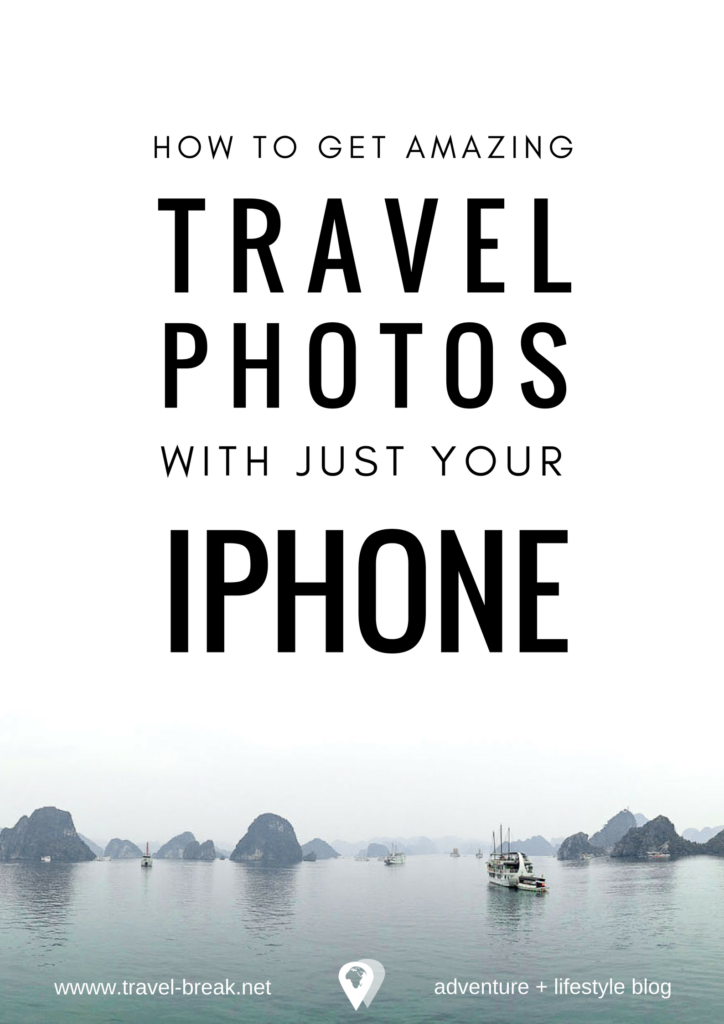
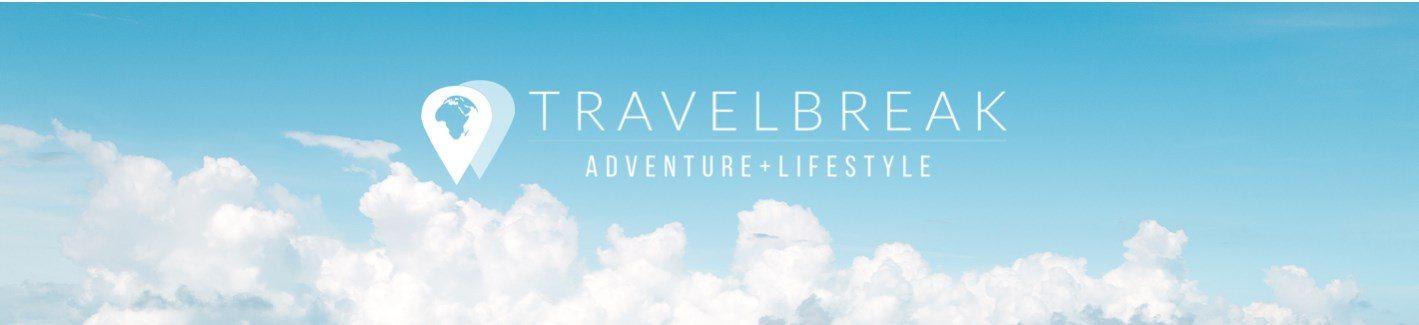




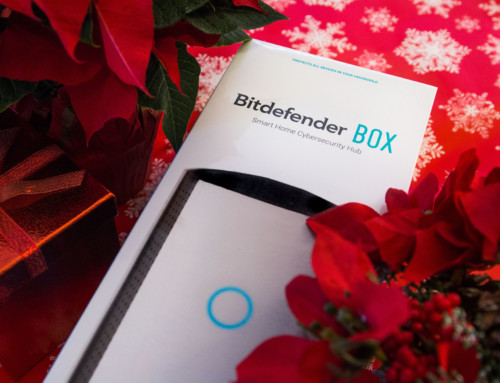



Have you been able to take photos of stars with your iPhone??
Hi Mike,
Not really. Often times I can get the moon against the daylight and it’s great for sunsets, but in terms of just straight up iPhone + stars… not yet!
Nightcap Pro is a great app to trial. You can actually capture star trails. The resolution is not the same same as a DSLR. However, as Stephanie points out iPhone camera replacements apps are amazing.
Thanks for sharing!
Use nightcap pro, shooting stars, it requires some practice, but it works!
Good to know, thanks!
Hi Stephanie!
Thank you so much for all those tips!
I just created my travel blog (http://mcfollowsthesun.com) and I “only” have an iPhone 6 and I can feel I am not expressing the beauty of my trips enough via my pics!
I will use some of your tips, thanks!
The blog is very helpful for me. Thanks
Thanks for reading!
wow, what a great article. I read this article and also made pointers. although I am not a iPhone user but I am fond of mobile photography. Great article